Full Coverage of PHP Versions, From Classic to Cutting-edge
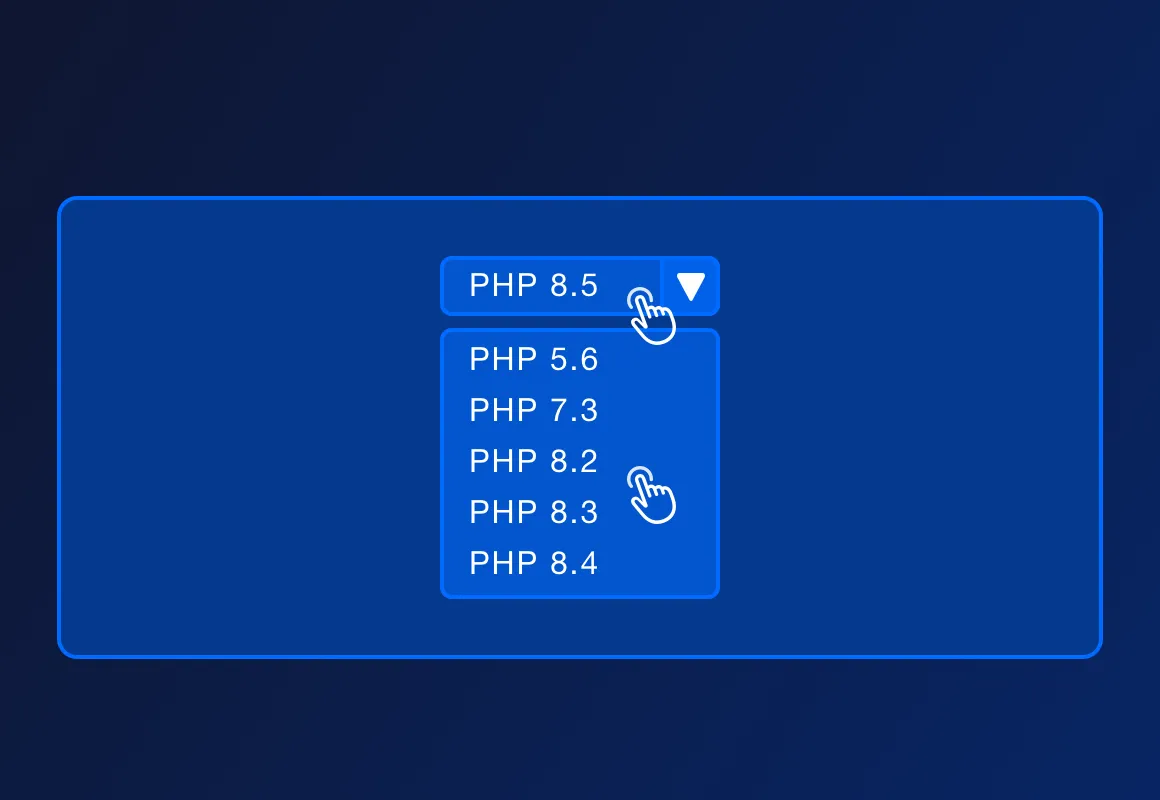
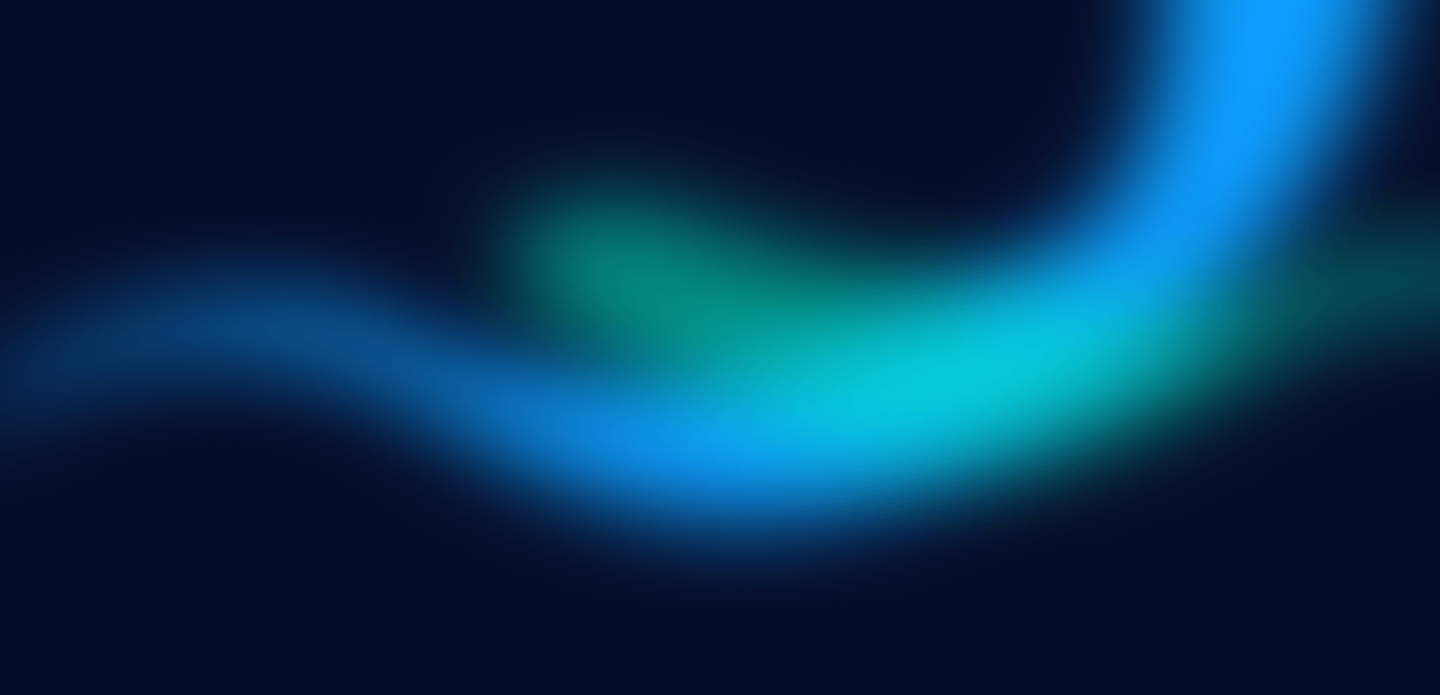
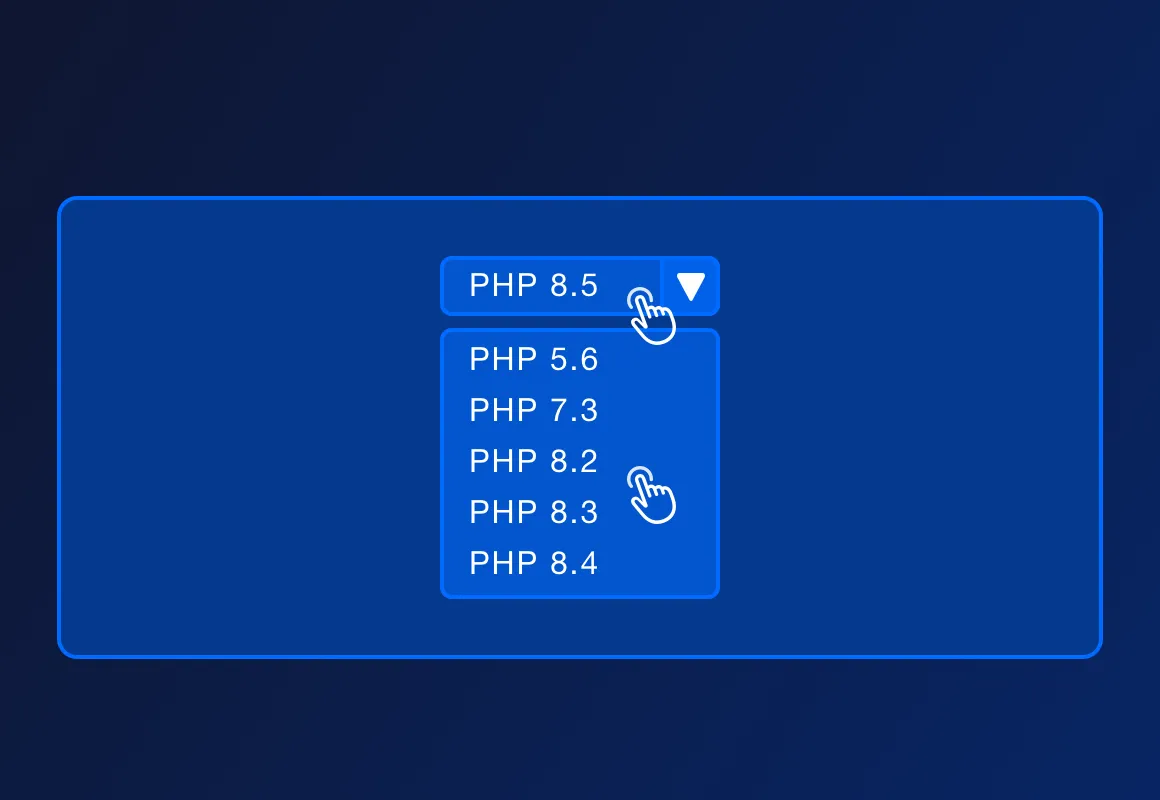
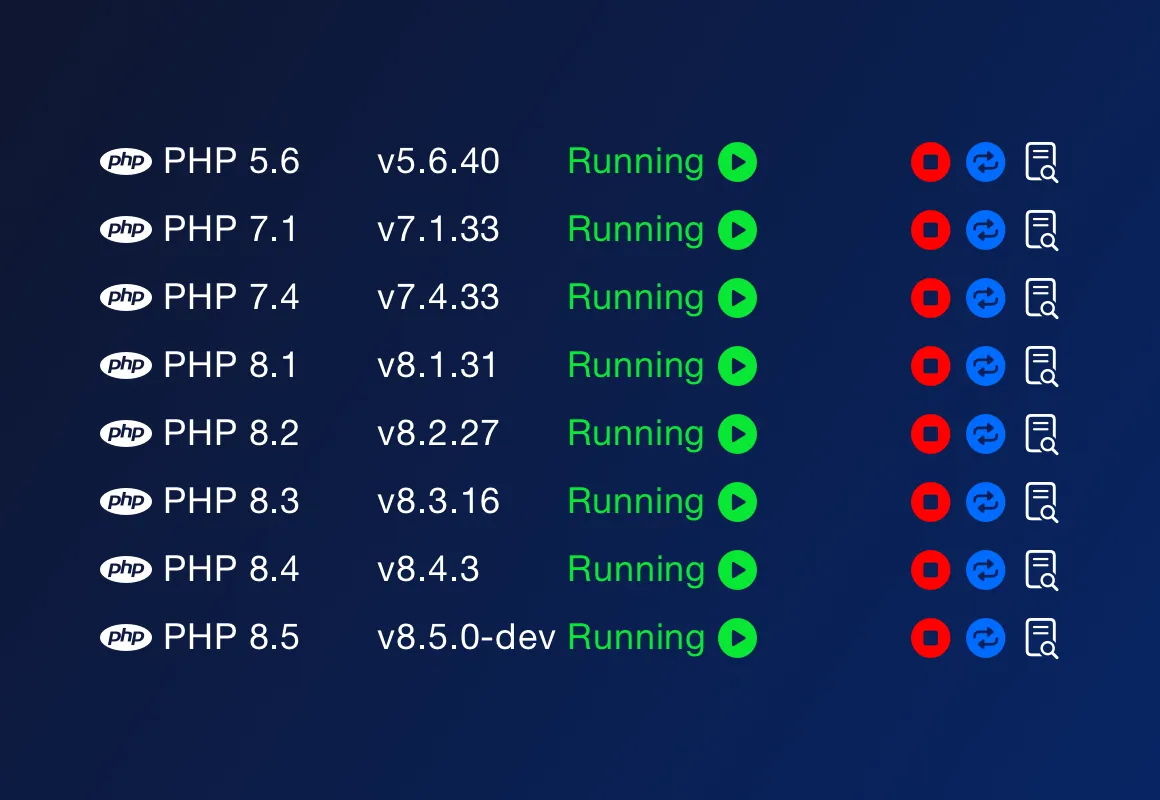

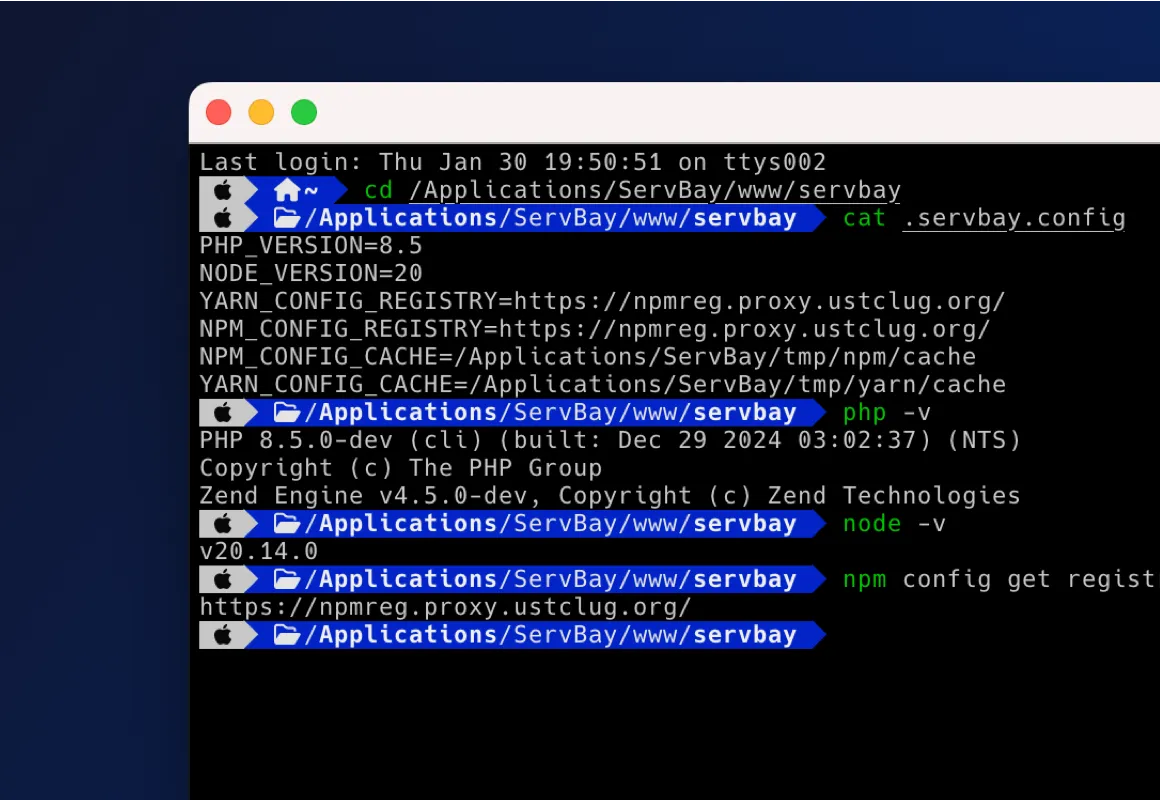
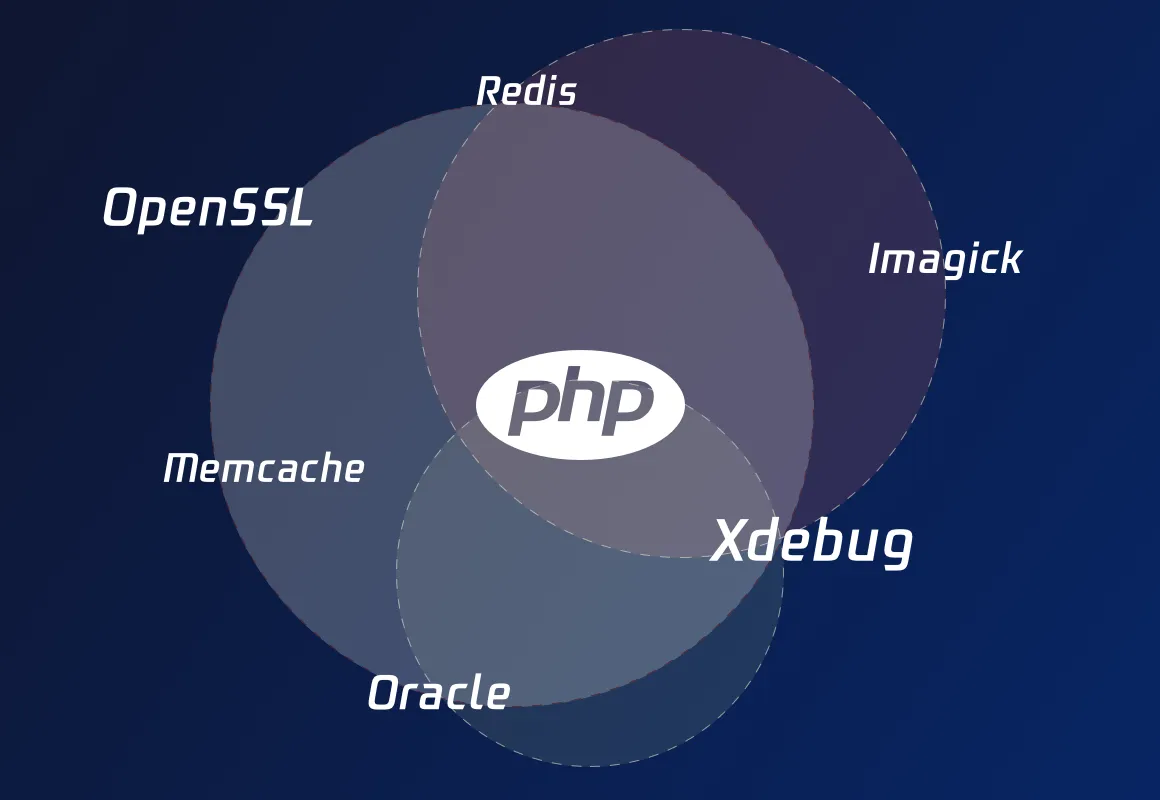
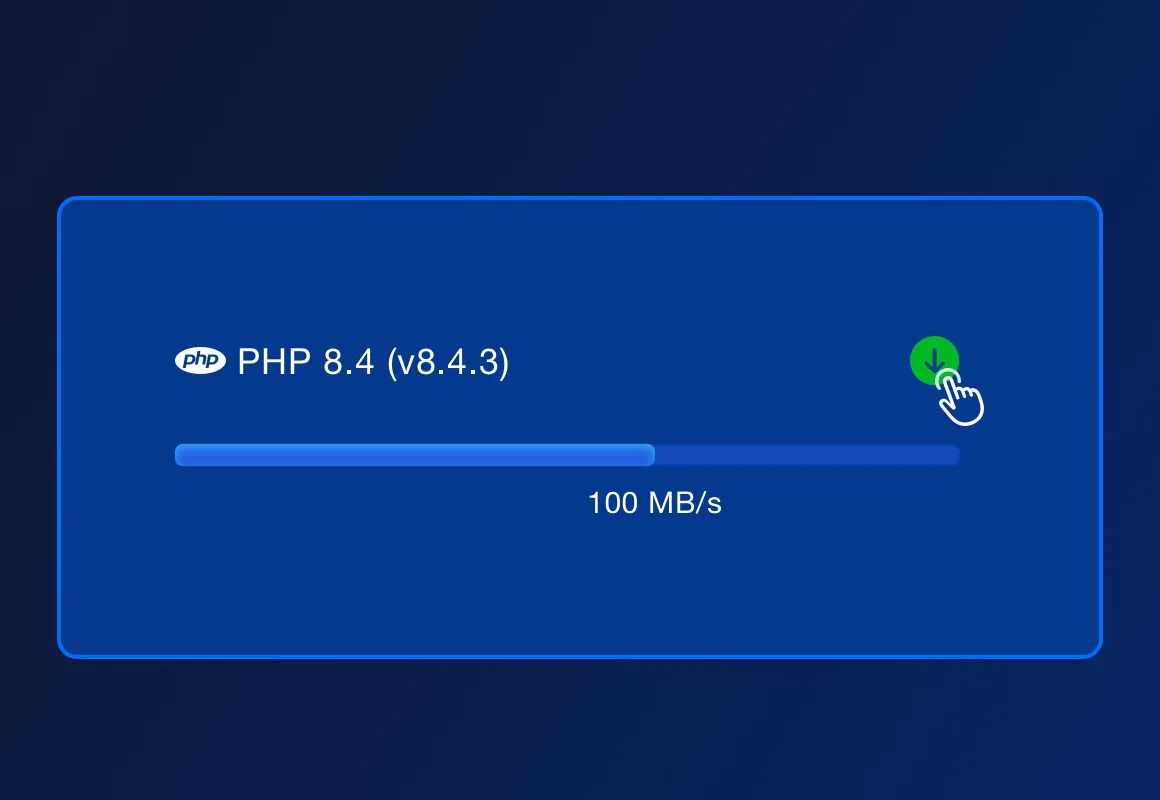
No. ServBay supports one-click activation of various PHP extensions, easily configured through the graphical interface, eliminating manual operations.
ServBay supports PHP versions from 5.6 to 8.5-dev, and can run simultaneously, allowing you to configure different PHP versions for different projects.
Each PHP version can be configured individually, and users can modify core parameters through a GUI interface with immediate effect.
No, switching between PHP versions in ServBay requires just one click.
ServBay comes pre-installed with composer.
ServBay provides a complete development library, and you can refer to the help documents to compile PHP extensions yourself.